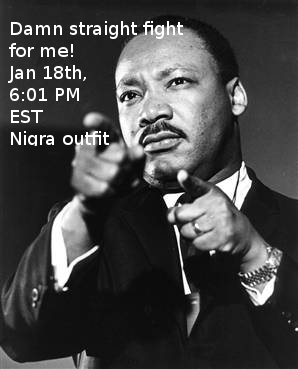MLK Day Raid 2010
MLK Day Raid:
When: January 18th 2010.
Where: US Server (habbo.com). ONLY!
Attire: Regular nigra attire.
Time/Login: 6:01 PM EST
AS USUAL, REMEMBER RULES 1 & 2
How You Can Help
- Make a ton of fucking threads on 4chan, link to this page
- Take a ton of screenshots and videos
- Tell habbofags to go to the theatre dome so they can experience the epic of MLK
- Don't just stick to the dome and pool, raid elsewhere, get some /b/lackup off 4chan at a base and raid in any room
Goals
- Have someone do the "I Have a Dream" Copypasta.
- Block off pools (Due to the AIDS)
- Block off Habbo Mall (Important)
- Block off other rooms
- SwastiGET (Do it right this time, like the Brazilians)
- Mass log-in to put strain on server so that raid will be quicker
Modfags
See US MODs for a complete list of MODs.
To update your MOD list in LOLToast's v5, simply edit the "names.txt" file by putting in the exact name of the new MOD in alphabetical order.
To update your MOD list in LOLToast's v7, there are two ways:
1: First way is to actually go into the "default.ini" file in the Data folder, and scroll down until you see the scrambled mess that seems to have the names of MODs in it. Add exact name of MOD in alphabetical order. Make sure there is ONE "{\/}" between each MOD name (minus the quotation marks, duh).
2: Second way is to open up RaidTool.exe, go to Settings Tab, and click on the Modify box next to "MOD List:". Add exact name of MOD in alphabetical order to list. Make sure you make a new line for each name, and make sure there are no spaces at the ends of names that you can't see.
- Note: This also where the MOD Alert system can be turned off and on, and where the option to alert others can be turned off and on.
- Note" By exact name, I mean spelling and capitalization.
Remember to check the alert others of mods option for your raid tool!
Help, I'm Banned
If your account was banned, you can simply make a new one. If the game does not allow you to sign in (as soon as the client loads, it logs off), run CCleaner (it is a freeware PC optimization) . After running CCleaner, I suggest you make yet another account to use.
Also, even though the new client uses Flash instead of Shockwave, many methods still work, such as clearing cookies, to be sure.
Media And Log
Media:
Propaganda:
http://www.youtube.com/watch?v=EAkCVRFLNs8
Videos of Raid:
Gallery of Raid Pictures: (click to enlarge)
- example.jpg
- example2.jpg